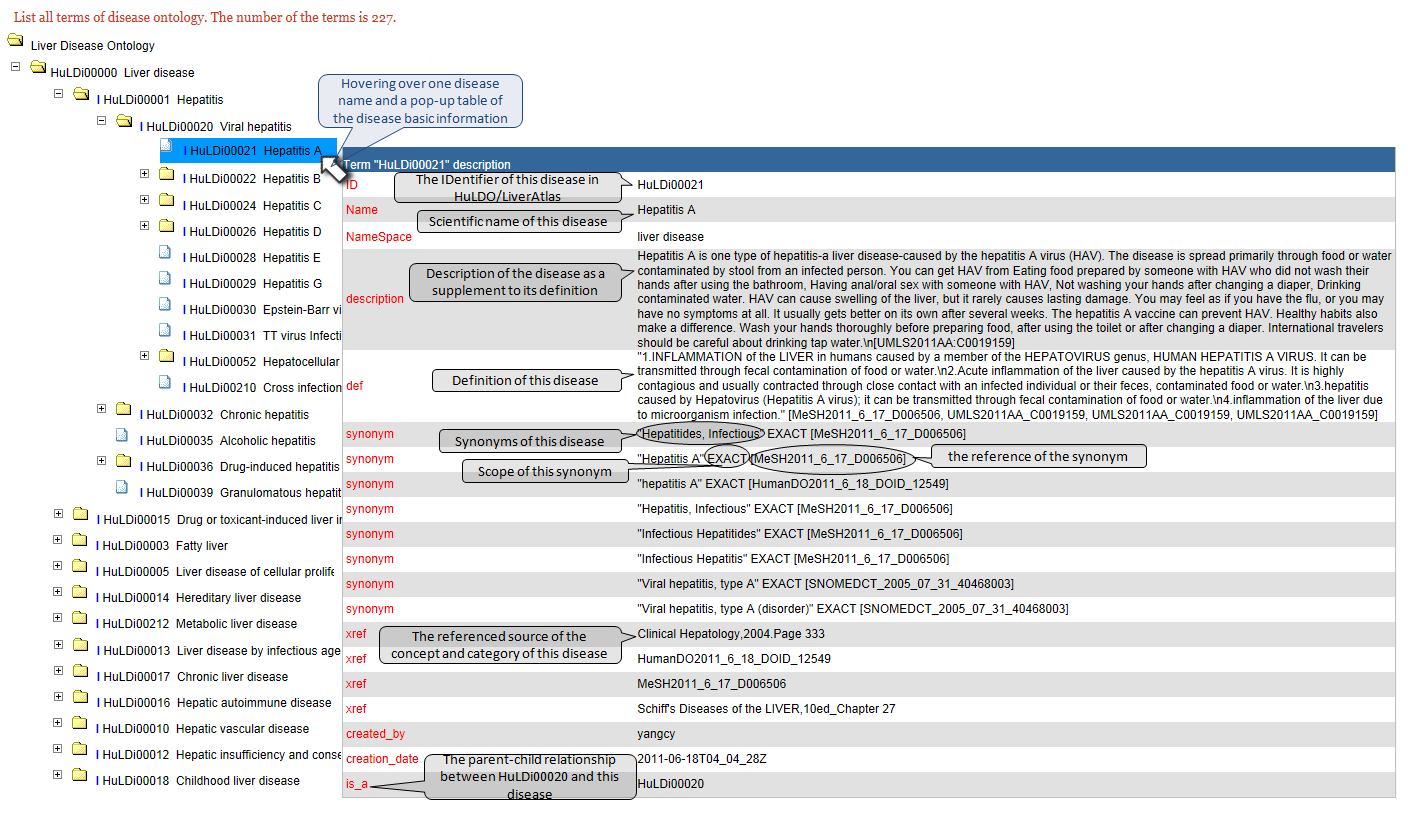Details of Disease tree
1. Browse the disease tree
To browse the disease tree, please click the "Disease" button in the "Browse" menu bar on the home page. The returned page is as below, click the"+"or"-"in front of a disease directory to expand or collapse its subdirectories.

2. Hovering over one disease name and a pop-up table of the disease basic information will appear as shown.
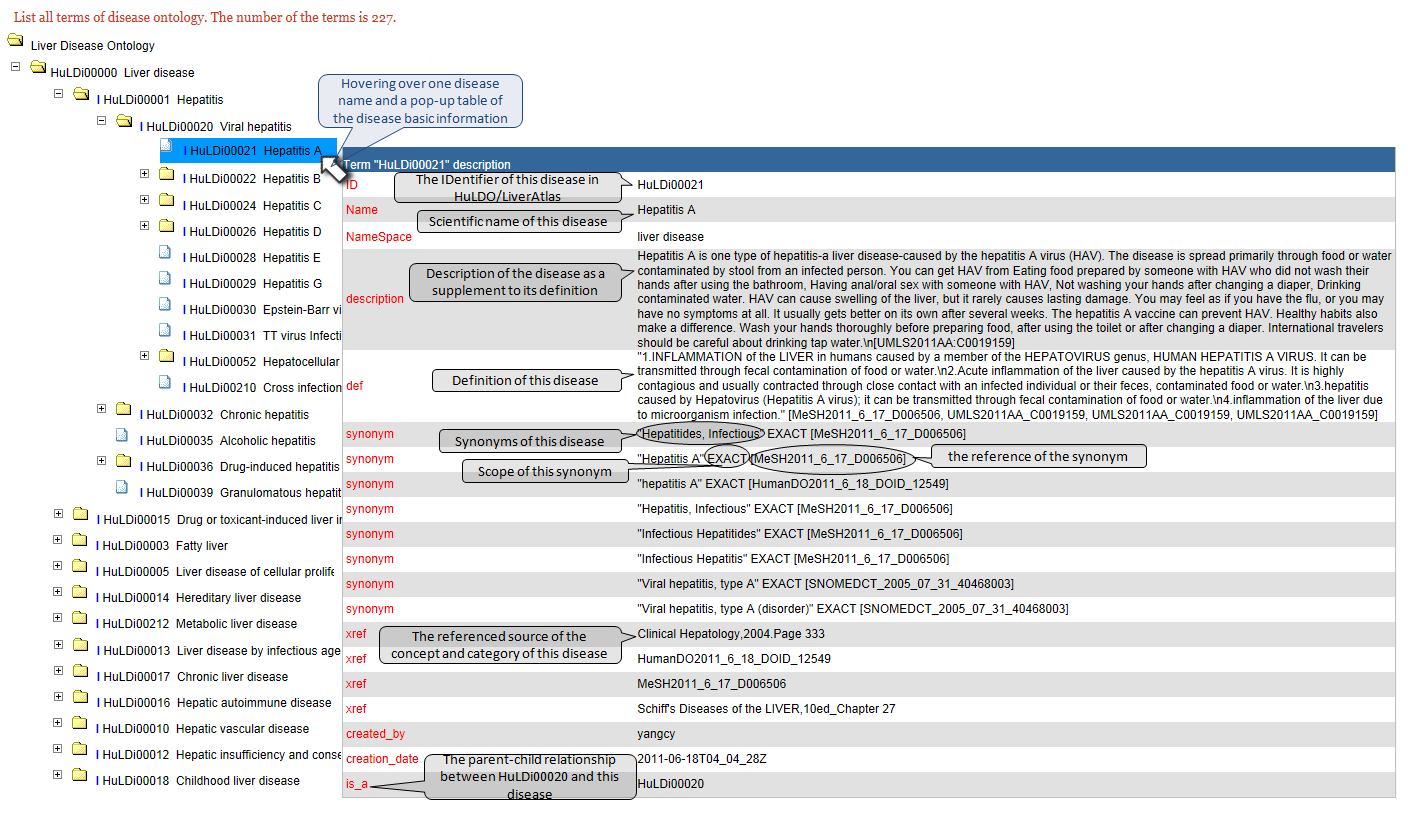
3. Click one disease name and jump to the disease information page.